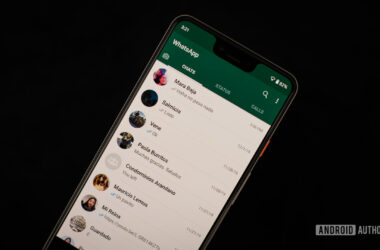There are many free calling apps that you can use to make free calls over Wi-Fi connection or a data connection.
These are in the form of video chatting with users all over the world. Some of the applications offer only voice calling features while others offer video calling along with group chatting and photo transfer, file transfer, etc.
Google Voice
Google Voice works on smartphones as well as on tablets. You can also sync text messages with missed calls and voice mails with all your contacts over different devices. The phone number can also be the same for all the devices. You can make calls through your phone if you have a Wi-Fi connection and also send texts through tablets. It was previously known as Grand Central and allows users to use a single number from the smartphone or from other devices. The best features are that it allows number portability, enables recording of calls and enables calls made from Gmail. It also allows extensions on web browsers. However, you cannot send pictures and the service is offered only in the United States.
Fring
By using Fring, you can make free calls to other users of the application all over the world. The service is free and you can send messages as well as conduct video chatting. You can also make calls to landlines or other mobile numbers that do not have the application anywhere in the world at very reasonable rates. All you need is a smartphone that has a front facing camera to take advantage of video calling features of Fring. It is an excellent alternative to Skype and offers enhanced features, good audio and video quality. You can talk to a maximum of 4 people through video calls at the same time.
Skype
This is the most popular and biggest audio and video calling service over Wi-Fi. As for the Skype on Android phones, there have been more than 100 million installations since it was offered for the smartphone platform. The desktop version was first launched followed by the mobile version. You can make free video calls to any other Skype user from your desktop or your mobile. You can also send instant messages and transfer files. The features work very well on all phones that have a front camera. The app has also been updated to offer a landscape mode in smartphones. You can also make calls to other landlines or mobile devices that don’t have the application at very low rates. It comes integrated with Windows Live Messenger. Skype’s greatest advantage is its wide user base, with more than 600 million users from all over the world. In addition, the user interface is very simple and it is free to download.
Kakao Talk
Kakao Talk is another free application that enables free calling as well as sending of messages through a network. Kakao is also fun to use and is popular among youngsters as it offers features such as animated emoticons. You can also customize the theme of the app as it offers various themes and options of good quality. It works across various mobile platforms such as Android, iOS, Windows Phone and also BlackBerry devices. There are more than 50 million Android users using this app. The application also comes with two free plug-ins that enhance the user experience. This includes sharing of photographs and poll features.
Tango
Tango is another popular service that works across different platforms. You can download it on your mobile phone or also on the desktop. You can make free international voice and video calls, and also send photographs and messages. In addition, some of the recent updates include support for sharing pictures on Facebook, avatars and features for filtering calls. Tango also offers animation packs with games in the video calls.
Related ItemsFree Calling Apps