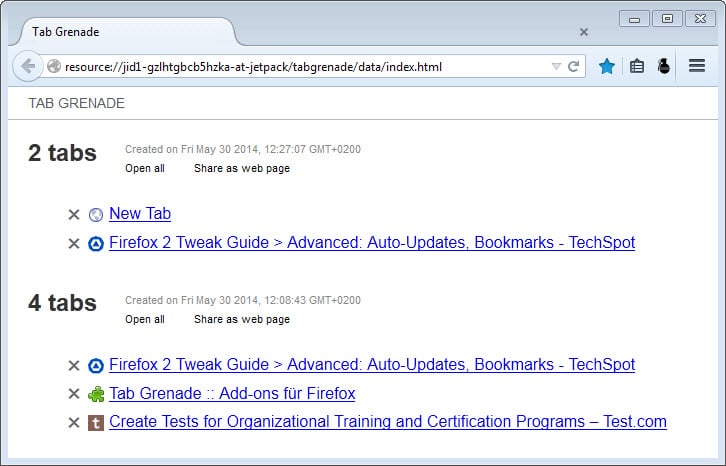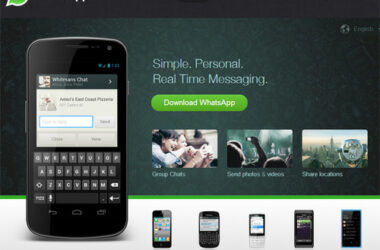Firefox brings its users a solution yet again to save up on their memory! Firefox, acclaimed as the least memory using browser, has brought TabGrenade, that lets its users swipe off all the tabs in a single click and also save them.
Although Firefox is bringing it out in a fresh new look, the feature is much like Google chrome’s, OneTab.
TabGrenade is another attempt by Firefox to regain the lost space in the browser market. Its features do not mean that the memory used will be reduced anyhow, but in comparison to the Chrome’s feature, Firefox is still efficient with too many tabs open at once. Although it can be lagging on memory usage, there are innumerable ways in the market to deal with it.
Firefox enables its users to open many tabs and group them accordingly to display one group at a time in the browser. That is, the users can keep on adding as many tabs as they want to a group and opt to see just a specific group at a time. This is efficient manageability on the part of Mozilla and not its memory usage efficiency. The aspect of much praised reduced memory usage appears with the TabGrenade Free add-on. After the tabs are saved, the open tabs are then removed from the browser’s main window. This scrapes up the memory to a better figure in the process. The removed tabs can then be accessed on the tab list and not as open tabs.
In order to avail the extension, simply tap on the grenade to turn all the tabs into one list. Also, users must keep in mind that the list cannot be accessed directly. Upon going to the resource page, a user can see all the listed tabs along with the date and time it was created at, links and website title. Also, the users either get to open an individual link or to open the group of links, as listed. The users are provided with multiple options in this regard.
Deletion of the desired tab is also possible from a tab group and the list can be put up as a web page. This action will create a duplicate copy on www.tagrena.de where the list itself would be available in public.
Also, the necessary test reveals that Firefox used 274 MB RAM with ten pages open as tabs in one window at a time in a normal mode. With the TabGrenade used and the tabs added to the tabs list, it used just 175 MB!
Drawbacks
o The first disadvantage is that a user cannot launch the internal pages shown on the tab list as they simply refuse to open. It is impossible to open the page even with several other methods like via about: pages.
o It may not work in all situations.
o Without evoking the basic function of an add-on, the resource page does not open up on any account.
Check it out on the official site: https://addons.mozilla.org/en-US/firefox/addon/tab-grenade/
Related ItemsFirefox