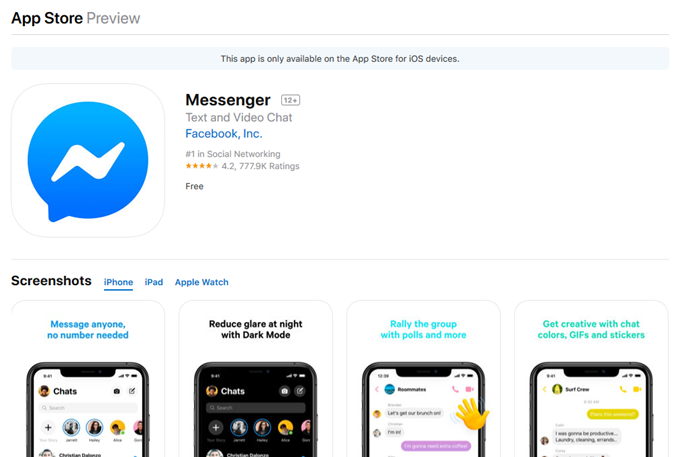Facebook Messenger app is an app for mobile phones. It helps people text each other and reach them instantly through their mobile devices. Messages are slowly moving out of the Facebook application and shifting over to the Messenger application. Therefore, users will have to download the Messenger app to send their messages using the app. Facebook Messenger is available for installing on most of the major OS devices, such as iPhones, Android phones, Windows Phones as well as some additional feature phones. You can get the app from the application store on your device.
The application is available in the iOS App Store as well as the Google Play Store. The release of the app followed the acquiring of Beluga, a group-messaging app. It is the first app for mobile devices released outside the official Facebook application.
Download Messenger – How to Use
Very soon, all users will have to send messages only through Messenger as the chat features on the conventional iOS and the Android version of Facebook messaging will be eliminated. Users will have a stipulated amount of time for downloading Messenger before the service disappears from the Facebook application. If you wish to continue sending messages through your mobile Facebook application, then you will have to install the Messenger app.
If you have already downloaded Facebook Messenger on your mobile phone, then all your messages will automatically be sent through Messenger as the messages tab in the main application will redirect you. However, if you have not yet downloaded the Messenger app, then you will be prompted to download it by means of pop-ups from Facebook that keep highlighting the functionality of Messenger.
Features
You can send messages as well as share images, videos and stickers. It is also possible to include friends of your friends in a conversation. The app lets you know whether someone has seen your message. You can view all the important group conversations all in one place. You can log into Facebook anywhere and you will be able to access your messages and chats. The app also sends you push notifications on your device so that you can see the message as soon as it comes.
The in-app notifications helps you quickly switch over from one conversation to another. Once you have installed the Facebook Messenger, all the contacts and messages will be there on the application. You can also view these messages on the website of Facebook as well.
Improving Video/Photo Sharing Features
Facebook Messenger is offering improved experience for users with each of the updates. Facebook is also working on making the application more reliable and making it use less data. It is very simple to take a photo and share it through the Messenger app with just a single tap. There is also an addition of the photo gallery feature that allows users quick access to their photographs within the application itself.
It is also very simple to create groups and manage them within the app and enjoy group chatting features. You can also pin the groups on your home screen. Sticker shortcuts also make it very easy to get a sticker. You have to merely tap and hold to download a full pack of stickers. Search features have also been speeded up in the Facebook Messenger 5.0 version.
Though the change to Facebook Messenger as a stand-alone application is being rolled out globally, there are some exceptions. In case of Android devices, which do not have the required power for handling the stand-alone application, they can continue to have the chat within the core experience of the Facebook application.
Related ItemsFacebookFacebook Messenger