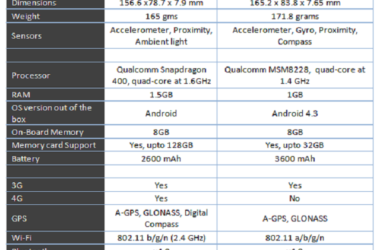The competition in the media streaming segment has intensified following the launch of the Amazon Fire TV.
This device will be taking on products like Chromecast, Apple TV, and Roku. They are major players in the segment and each has its own advantages and disadvantages.
Price
The biggest advantage of the Chromecast is its price of just $35 in comparison with the other three products, which cost at a similar $99. For this price, though, you do not get the physical remote and the Chromecast has to be controlled through an app. All other devices have apps to control them, but they also come with a physical remote. This may be a crucial aspect in the buying choice of many.
Apps
Being a media streaming device, the buyer will expect the best of entertainment. Roku delivers in this regard by offering almost every major video app on the market today. Even though Apple TV has been around for more than seven years, it does not provide the extensive coverage of Roku. For its price, Chromecast appears to offer a lot of value, but it once again lacks the availability of some popular video apps when compared with the competition.
Chromecast may not be the best in the business for app support right now, but it has been growing at a fast pace in recent months. Several new apps have been coming in for Chromecast and they should definitely give it an advantage in about six months.
Games
Being the new kid on the block does not prevent the Amazon Fire TV from offering a lot of video apps, but it also trails Roku in this regard. It does redeem itself by offering a feature that is not supported a lot by other devices. It is the ability to transform itself into an excellent gaming platform. One will be able to get a gaming controller for the Fire TV for around $40, which sounds like an excellent value for money, considering the prices of standalone gaming consoles like the Sony PS4.
The likes of Chromecast and Roku support gaming, but it will only be done through the app or the physical remote respectively, which does not sound very comfortable.
Screen Mirroring
Screen mirroring functionality is present in only three devices out of the four, with Roku missing out on this aspect. Chromecast also supports screen mirroring only through the chrome browser and it is not the best in the business right now. In this aspect, the Apple TV takes a leap forward by supporting screen mirroring through the AirPlay. Fire TV also provides support to screen, but it can be done only through Kindle Fire HDX. Along with the Apple TV, it is also the one that offers parental control over the content.
In terms of proprietary content, the Chromecast and Apple TV lead the way because of the varied strength in depth of their parent companies. Chromecast offers a huge selection of Google’s content through proprietary apps, while Apple TV provides the iconic Mac apps like iTunes Movies.
Related ItemsAmazon Fire TVApple TVChromecastRoku