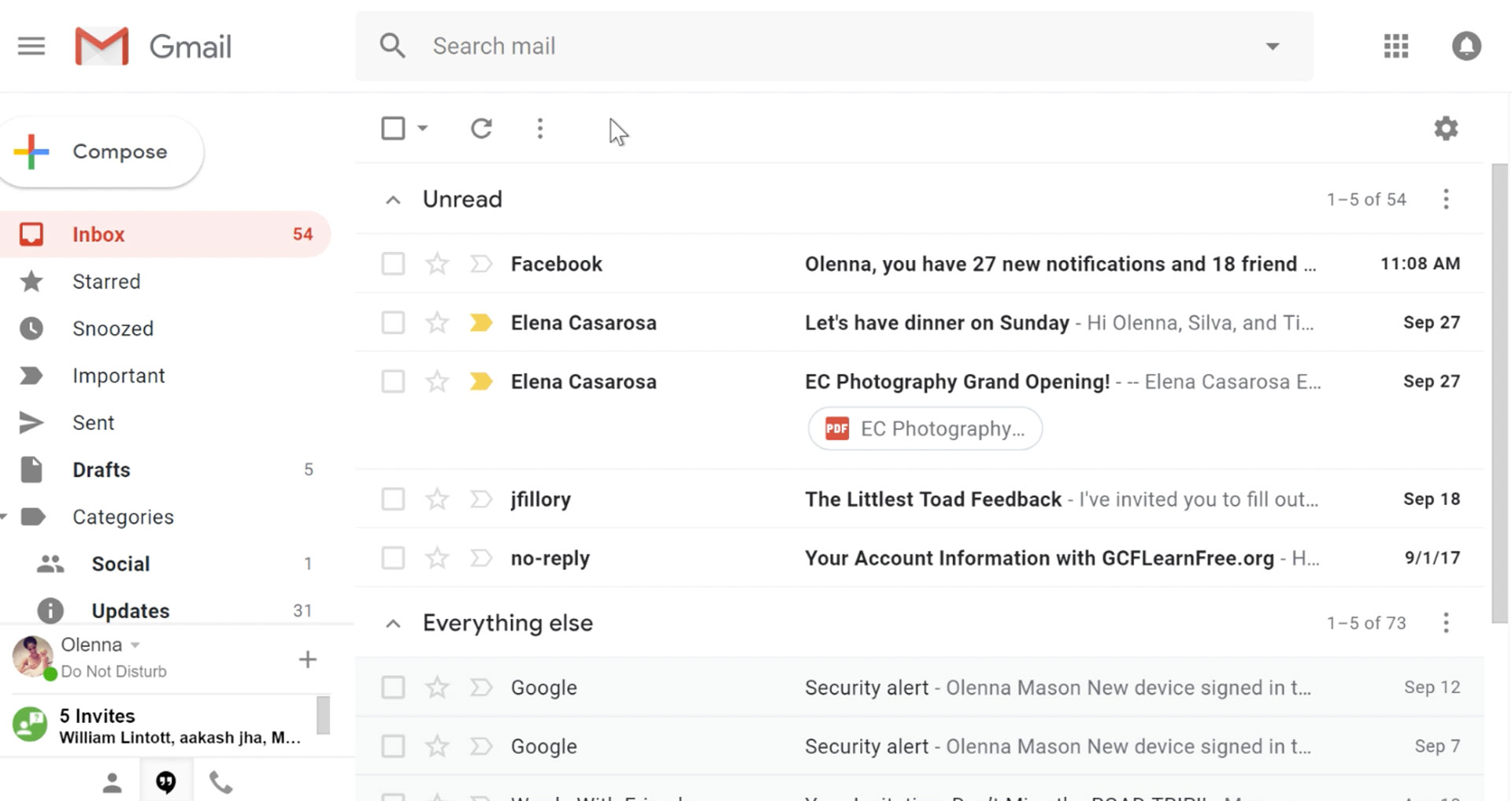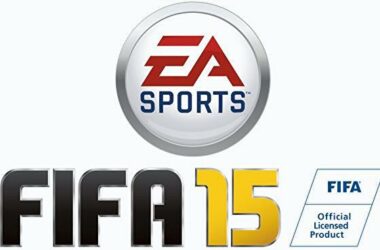Gmail is one of Google’s most wonderful innovations that has made life quite simple.
Easily accessible on both computers and smartphones, various features contribute to making it much more than a means of just sending and receiving e-mails to and from other people. Gmail also offers more storage space than many other mail service providers. The following are some interesting highlights worth mentioning.
Google Labs
True to its name, Google Labs serves as a virtual laboratory. Various features that are used in Gmail are tested here before they are made available to the public. Some features are available even during the testing phase. A few noteworthy features provided by Google Labs include preview pane, Google calendar, Google Maps preview in e-mails, to-do lists, auto-advance and more. Enabling the auto-advance feature allows you to read the next e-mail in your Inbox after having deleted an e-mail. If you are looking for a feature that is currently not available on Google Labs, you can also give a suggestion requesting for that feature.
Google Drive
With 15 GB of free storage space, Google Drive ensures that you can access your files anywhere when you are on the move. This feature presented by Gmail allows you to store and access any kind of file on your computer, mobile phone and even on the web. You can store Word documents, Excel spreadsheets, presentation slides and more. What’s more is that Google Drive saves you the hassle of having to attach your files to your e-mail to send them to someone. The sharing option makes this task quite simple. If your device has Internet access, Google Drive synchronizes your folders and its contents making them up to date on any device they are accessed from. You can buy additional storage beyond 15 GB for a nominal monthly fee.
Gmail for Work
You can create any number of customized email IDs in the your_name@your_company.com format. This way you can experience your favorite Gmail look and feel for your workplace Inbox. You can also arrange for a video conference with a maximum of 15 people or even dial a customer’s phone number from your Inbox. Additionally, you can create group mailing lists to make the task of sending emails to members easier.
Remote Signout
This feature allows you to sign out from your Gmail account from a remote location. Below the list of emails in your Inbox, you will find a link called ‘Details’ and here you can see when your account was last active. Click on the Details link to open a pop-up window that displays all other locations from all other locations where you have logged in irrespective of whether it is from a computer or a mobile phone. You can also logout from all these locations using the sign out option on this screen.
Priority Inbox
Keep your emails organized in your Gmail Inbox when you opt for the Priority Inbox feature. You can segregate the essential emails from the junk ones. This makes it easy to keep track of emails that need to be given importance.
Subscription to Feeds
With a Gmail account, you can keep yourself updated with subscriptions to your favorite Atom and RSS feeds. These feed summaries will be delivered to your Inbox like normal emails and you can flag them for future reference.
The above are just a few features that make Gmail stand out among its counterparts and gain popularity with each passing day.
Related ItemsGmail