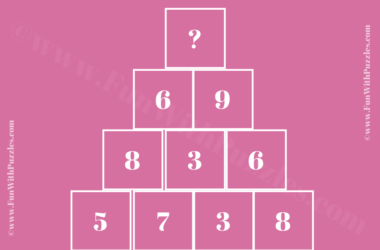There are many apps that make your Mac and iPhone work together, such as synchronizing iCloud and AirDrop. In addition to these, there are many other apps that offer clever ways of making your Mac and iPhone work while sharing clipboards and typing out passwords and a lot more.
Notifyr
Notifyr is one such useful application that enables notifications from your iPhone to be sent to your Mac. In this way, you don’t need to have your phone beside you all the time, but at the same time, you can view notifications as they appear. The two devices have to be paired once and 2 pairs of software must be downloaded. By doing this, all the notifications on your iOS device will show up on your Mac. It is even possible to disable certain apps, so that it doesn’t show up in your computer. This process is done through Bluetooth Low Energy, so the battery life is also not exhausted.
Command C
You can also share text, images and links between the two devices with the use of the Command C application. After installing the application for Mac and iPhone, you can immediately share anything you want on the clipboard with the two devices. There are also some URL schemes and features for bookmarking that will let you open the particular clipboard data in the application that you want. The application helps you launch iPhone actions using the Mac with Command C installed.
Command C is a very useful application especially in case you are using a long password. For those using several iOS devices along with a Macbook, it can be very useful in bridging the gap.
Knock
Knock is a simple application that enables unlocking of your Mac through your iPhone. You don’t need to type your password for unlocking your PC, but rather, you just have to tap the phone. It also makes use of Bluetooth Low Energy, so it’s fun and doesn’t suck up your battery. If the iPhone is within a particular range of the Mac, you just have to tap on it twice and you can log in. Knock is safer to use for unlocking, rather than typing in a password. However, you need to check out if your Mac is compatible with the application before you buy it, as it requires an iOS 7 or later. The application works with all Macs that support Bluetooth 4.0.
Type2Phone
This is also another simple app that can be quite useful in connecting your Mac and iPhone. The Mac’s keyboard gets connected to the iPhone and gets converted to a Bluetooth keyboard. You can then use the keyboard just as you normally would. Though the application might not be useful all the time, you would like to have a full keyboard on your iPhone for performing some tasks.
Dialogue
This application will allow the user to answer calls that come on the phone through Mac. If you receive an incoming call to your iPhone, the application will allow you to answer the call through your Mac, almost similar to Skype. The application is simple and works perfectly. In addition, the application Dialogue also performs recording, but it may not function with OS X Mavericks. The application gets seamlessly integrated with your Mac and is always there when you need it. The application is available on the menu bar of your computer, so it helps you make calls within a split second. The recording feature is very useful, as you record the conversations and also play them repeatedly.
Related ItemsiPhone AppsMac apps