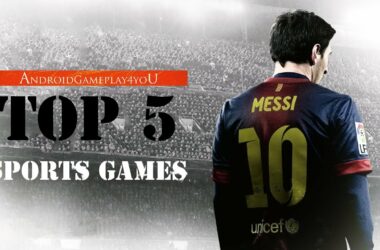Microsoft has finally announced they will officially commence the Windows Phone 8.1 new releases on the 24th June 2014. This new upgrade of features is part of the three-year cycle of upgrades made on Microsoft phones within their software support system. Although it is only labeled a 0.1 improvement of the Windows Phone 8.0, it harbors a list of many small changes to the previous versions ranging from typing to messaging and calls as well as browsing. They are refinements and expansions of the OS capabilities and will be compatible with any Windows Phones that had prior updates. Some of the Windows Phone 8.1 new features upgrade include new start-up experience, slight changes in the UI configurations and theme synchronizing.
New start screen maneuver
The Windows Phone 8.1 provides an option for backgrounds in the starting screen, thereby enabling users to customize their devices’ looks. Unlike iOS and Android that allow for wallpaper setting, Microsoft opted for a different experience. The new features allow the tiles to be skinned and replaced with images of preference. This is done through an overlying process, meaning the tiles become more transparent. This enables the view of placed images in the tile background. The users are given a flip or iconic option whereby iconic makes the tiles more transparent while flip operates based whether the tile is live. One can choose from a list of 41 Microsoft images, camera images, Facebook or even create their own solid gradient colors to use for the tiles.
Theme synchronization – the 8.1 upgrade is set to align with PC versions as well, thus allowing the users to sync their Accent themes between the PC and all other Microsoft devices. These changes only take between 30 seconds and a few minutes, according to the phones speed and RAM availability. There is also an option to disable the changes made and revert to normal setting.
Other changes – there are other numerous little changes made including;
- Wi-Fi, battery, data connection, signal strength, location among others remain fully present on the screen without hiding like in previous versions
- The phone history feature groups calls repeated by the same person with a bracketed number of calls, for example (6), for six repeated calls
- The New People Hub has been redesigned with a smaller font, while time on the lock screen has larger ones. The time also moves down the screen when there is a notification.
- The New Game Hub eliminates “Smart-Glass linking”. It adds “message” and “new friends” icons. The games are installed under the app list as well as the game hub.
- There is an option for speed dial under phone
- The charging notification sound is less irritating and much shorter than the previous one
Conclusion
The Windows Phone 8.1 changes are awesome and represent the first major upgrade of this series. The updates can be downloaded online and the official release is already set. There is still room for more enhancements as Microsoft establish grounds to compete with other manufactures such as android. Hopefully, users will enjoy the new features presented by the new Windows Phone 8.1.
Related ItemsMicrosoftWindowsWindows Phone