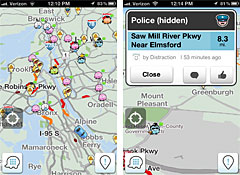Your favorite Google Hangouts recently changed a little.
But don’t worry; we’ve gathered all the recent updates for you. Check them out before another upgrade takes place!
Video Chat
When it comes to video chat, the results with Hangouts were never satisfactory. Sure, the voice chat can work great, yet video chat lags behind even on Android or Smartphone. But lately, voice chat of Google Hangouts is receiving consistent and positive feedback. Google Hangouts lets you witness a real and practical video chat function feature. But with the new and updated version of Google Hangouts, not only the video chat but its other features are also getting better with every new rising sun. According to a recent survey, many users believe that “Google Hangouts has stolen the show when it comes to video chatting”.
Recently, Google Hangouts were polished to perfection. Want to know how? Here it is; Google Hangouts 2.1 is all set to roll out to Android users via the Google Play Store! The Android app merged Google Hangouts and SMS on Google-supported phones as well as tablets, but it is not the same story for computers.
Merging of Features
Recently, Google made an official announcement via a Google + post that informed the users that the new Google Hangouts features will merge and separate conversations depending upon the user’s convenience. In a simple sense, this implies that one has the freedom to actually flip between short message service mode and Google Hangouts by simply clicking on an icon called switch. This feature was not present before and often led to confusion among users. A user no longer needs to flip back and forth between texts and instant messages, he and his contacts exchange, while having a Hangout. It is now a known fact that Google Hangouts is accessible on Android platform. On Android, this updated app will feature a simple contact list which will display every contact from the Hangouts. Google also indicated that it will provide an easy and convenience option to spot the difference between the SMS and Hangouts message. To do so, the contacts list will be divided into two different sections. The lists will be: “People you hang-out with” and “Phone contacts.”
Not only this, the updated version of Google Hangouts also allows its users to install a Hangouts widget that can help them access their previous chat history or conversations on their home screen.
Google Hangouts’ looks were also slightly updated by giving it a new home screen widget that will help in bringing up recent conversations rather quickly.
Other Features
To go with all the above mentioned changes Google has also come up with a new contact search button. This is particularly useful for the users with a long contact list. Another additional feature for the users to enjoy is the “message snippets”. Google also recently announced that it is considering bringing back the green bubble which showed the online status of the user. This feature was earlier replaced by a subtle line under the contact’s name.
That’s all for now!
Related ItemsGoogle Hangouts