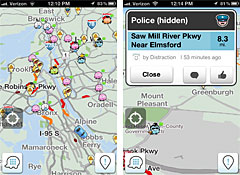There is no reason to emphasize the use and importance of Mobile messaging today as the figures speaks for itself and everyday we have more options to choose from than manageable. This article is a comparison between Viber and Line, two of the strong contenders on the market.
Registration
Viber registration is simple with a username and phone number for verification purposes. You can use your Facebook account to register to connect with your Viber account and start chatting immediately with fellow Viber friends. Line registration is easier in regards to phone number verification, it detects phone number automatically. After registration, it automatically sends you a verification code for your phone number, which brings you to a screen where you choose your privacy options. Start chatting with username and password or tie your account with Facebook.
Chat
Viber allows you to do nearly everything you want to do with a messaging app from messaging to sending photos to contacts. You can also send videos, send Doodle images and share your location, however no fancy animated greeting messages or stickers. Line offers usual chatting, sending emoticons, as well as stickers or as some calls it, super-large emoticons displaying people’s emotions very clear. Line is the app that started with stickers and you can download additional stickers online, some free and others for a fee. You can also forward photos, videos, Notes, Audio messages, location, contact info as well as gift stickers to friends.
Additional Features
Line offers different apps to use within Line itself such as the Line camera, which allows picture editing when using Line-themed items. Pokopang, Line Bubble, Line tools, Line Play and I Love Coffee are some other apps and games. When using the apps and games you earn Line coins, which can be used to purchase other goodies and stickers that are within Line. Line also features official accounts for celebrities and companies allowing you to follow them. Within Line is a Facebook-like time-line feature where you can share status updates and photos with friends.
Discover New Friends
Viber requires a phone number in order to find friends on the service. Line allows you to discover new friends with a built-in feature called Shake It! On that screen, Line finds strangers for you to add and chat to or you can search by ID or scanning a QR code. If you value privacy and do not wish others to find you, the ability can be turned off in your settings menu.
Ease of Changing to other devices
Viber requires you to go through the same process when you first registered by verifying your number and you are ready to chat. Line requires the same username and password you initially used and personal information is retained including profile picture. If you do not mind losing personal information, you can go via Facebook or register again with old number.
Conclusion
It seems as if Line should be the winner if we had to pick a winner, however it depends at what angle you look at it. Viber does not have all the additional features, apps and games that Line has, however it may be down to what you need your instant messaging for and age has a lot to do when choosing one of the two. If you are not into playing games and chatting with new friends and use the messenger only for normal free communication, Viber is adequate.
Related ItemsLINEViber