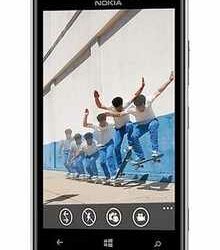The Verizon variant of the Samsung Galaxy Note that was released in September 2013 with the Android OS v4.3 (Jelly Bean) OS finally got the Android 4.4.2 KitKat update last week.
You can update it manually or using the OTA update and if you are an owner of this phone and have root access, you should be prudent when installing this update.
After a launch of an OS update, developers release rooting files which give users access to delete unwanted applications and install custom ROMs. Samsung Galaxy Note 3 Verizon variant will have to wait because this phone has a locked bootloader which makes rooting harder.
XDA developers, BeansTown106 and Hashcode, have recommended the users of this phone to not update yet to the Android 4.4.2 KitKat OS if they want to have root access, because if they will update automatically to the Android 4.4.2 KitKat OS using OTA, they will not have root access anymore.
Here are the steps on how to update manually to Android 4.4.2 KitKat OS and still be able to have root access, but be aware, because this is a risky technique and not many users made it work.
- First, you will need to have your phone rooted with Kingo or some other program and run stock 4.3 MJE.
- Download the N900VVRUCNC2 OTA update, and make sure you have survival mode checked in the SuperSU application.
After that, you will get the Android 4.4.2 KitKat update and still have root access on your device.
Even if there are some benefits when having root access to your Android device, doing this might lose the warranty of it.
Related ItemsSamsung Galaxy Note 3Samsung Galaxy Note 3 Android 4.4.2 KitKat OS