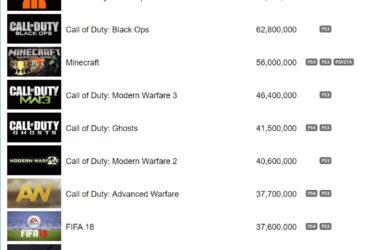Microsoft recently came out with the Surface Pro 3, which will see the device being aimed squarely at the laptop segment for the first time.
This is a tablet PC, which can be converted into a laptop through the unique accessories sold by the company. This was also the marketing feature for the Surface Pro 2, but the device was certainly not considered as a replacement for the laptop largely because of its 10-inch display.
Screen
Microsoft has taken note and has provided the Surface Pro 3 with a larger 12-inch display. This means that the device will be competing against very few Tablet PCs in terms of screen size. Hence, the company claims that it is now a replacement for the laptops, which featured 13 or 14 inch screen. The company claims that they have optimized the operating system in such a way that the device will be able to provide 6% more content despite the slightly smaller display.
The display uses the same ClearType technology found in the previous generation model, but the3:2 aspect ratio makes the unique difference according to Microsoft. The screenshots have a resolution of 2560 x 1440, which means that almost no pixel will be visible with the naked eye.
Processor
The previous generation model was available only in the i5 variant, which is the midrange Intel offering in terms of processors. Microsoft has expanded the availability by providing the i3, which outpaced the lower spectrum, and the i7, which is the high-end processor, in the range. Other key elements like RAM remain the same with options between 4 GB and 8 GB depending upon the internal memory. This also stays the same with the device featuring from 64 GB to 512 GB of SSD memory.
Stylus
The stylus of the Surface Pro 2 received critical acclaim for working like a real pen and some of the aspects of this have been improving the Surface Pro 3. It now features a button on the top of the device that will activate the OneNote application when clicked. The device will also be able to differentiate palm touches between finger touches so as to allow the user to rest the palm without interfering the input while using the stylus.
Battery Life
Microsoft claims that they have significantly improved the battery life of the device by using various techniques. One of them is by optimizing the Windows 8.1 operating system in such a way that it will completely be able to recognize when the device has been inactive for a long time. Microsoft’s corporate vice president announced that it is even possible that the device may be able to remain active for up to one year in standby. The company has also reduced to the boot time of the device quite significantly.
Prices
Microsoft has shocked the tablet segment by starting the Surface Pro 3 range at a price of $ 799. For this price, the model with the i3 processor will be available while the tablet featuring the i7 processors starts at $ 1500.
Related ItemsMicrosoft Surface Pro 3