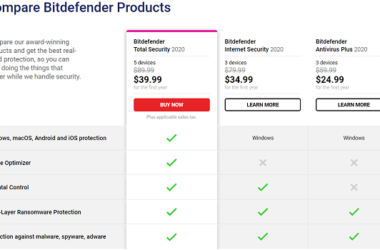Both Google Maps and Waze are navigation applications that will show you the way to various locations.
In fact, Google acquired Waze during the 2013 summer, but Waze still operates independently. It seems that Google acquired Waze for its amazing user engagement and traffic data.
The Top Navigation App
Google Maps has, for long, been considered the best navigation application for the Android as well as the iOS. The latest updated Maps have been receiving a lot of appreciation as well. The maps now offer real time traffic related information, time for transit and many other useful features. You can have a street view of many locations as well. All forms of mobility, such as walking, cars and buses, cycling are integrated, which is very useful. Step by step directions are also available. As many of us have to travel in a combination of public transport and walking, this is very useful.
Budgeting Your Time
You can also see places that are located en route when you look for a particular location. You can view the coffee shops, the restaurants and other stores on the way and their distance from the main destination and so on. This is very useful for making decisions, such as whether you have time to go to the restaurant or whether it is too much of a divergence.
Google Maps is able to incorporate data related to traffic through Waze. It is able to route the user dynamically through the snarls in the form of an efficient GPS. Almost everyone will love to use Google Maps. Even if you are aware of your destination and the distance, you can still view what’s between.
Waze – A Must Have App
Waze is a GPS navigation application. It offers driving directions for every turn. It offers these directions for saved destinations as well as searched ones. The app also offers real time traffic information. This keeps popping up as you travel and the information is based on feeds from other Waze users. The active feedback from users comes in the form of reports of accidents or heavy traffic. The data is more of a crowd sourced one. Waze is also able to get passive feedback. When users go on their normal route with the Waze app in the background, it offers information about the traffic flow. This helps the app to offer improved data and directions for other users.
Drawbacks
Though Waze is very useful, there are certain drawbacks with respect to its user interface. The buttons are very tiny and the user has to take several steps for a command. The voice functions cannot be accessed easily and the user has to go deep into the settings to access them. Text to speech direction is also quite slow, which makes it difficult to go into the right lane within the time available.
Verdict
If all you need is transit directions in case of walking or taking the public transport, Google Maps is the best option. Waze, however, has the strength of offering traffic data competently. Anyone who drives will find it very useful to download Waze. It would be wiser to have Waze downloaded in addition to Google Maps. Waze combined with Google Maps can be the perfect way for you to get on time to your work place. However, if you just drive around in a small area, you don’t need Waze for daily use. In case you suddenly need to rush to the airport and notice flashing lights or an accident scene, you’d surely wish you had downloaded Waze. The app would have warned you well ahead of time and you could have taken another route and reached your destination in time.
Related ItemsGoogle Maps vs Waze