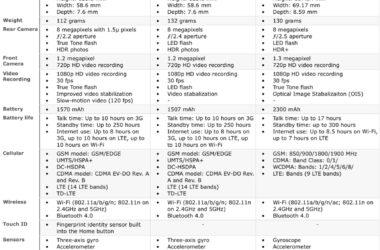There are different circumstances where you are faced with the hassle of unable to use your computer for an important search because your hands are full.
When you’re cooking and you forgot some of the ingredients of a recipe and you need to do a quick search on your laptop but you can’t because your hands are dirty. Well, it’s a good thing that the people in Google continue to make our lives easier.
Google has Rolled Out “OK Google” Hands-free Voice Search
With the most recent release of Google Chrome, you can now literally voice a command on your computer by saying the words “OK Google”. This will trigger a voice search without having to use your hands. In a Google+ post, Google encourages all “Chromies” to try and give this voice search a try. While the voice search has long since been available, it is only now that the voice search is totally hands-free. Before this update, you’re still required to click on a microphone icon on the right side of the search box to enable the voice search. Now, there’s no more need to do more than voice out “OK Google”.
Available Outside the US and in Other Languages
This feature was made available for Google Beta back in February and it is now being rolled out in Chrome version 35, which is the latest version of Google Chrome. The voice search is supported on Mac, Windows, and Linux. Once you update your Google Chrome browser, the feature will be available for you to use. You may now do a quick search using only the voice command. You can only use the voice command search on google.com and not on other domain. It’s also available for anyone living outside the US and in several other languages as well.
Update to Chrome Version 35
Updating to the latest version of Google Chrome will not promptly enable the new feature. You will have to do it manually. Don’t worry because it’s not rocket science to do so and will only take a few clicks. If the new voice search wasn’t enabled by default after updating your browser, follow these steps to manually enable the feature.
Steps to Enable “OK Google”
The first thing you need to do is to make sure that your Google Chrome is up to date. You can do this by clicking on the drop-down menu bar found on the upper right of the browser and clicking on the “About Google Chrome”. Once you’ve made sure that it’s up to date, if it isn’t, do the necessary steps to update the browser. When you’re done, go to the “Settings” which you can find in the menu button. Go to the “Show advanced settings” then on the Privacy section, tick the box that says “Enable Ok Google…”
Read Google’s Support Page
While this all new hands-free voice search is very exciting to try, you should read Google’s support page first to better understand it. You should also note that Google collects voice recordings before, during, and after you’ve spoken “OK Google”.
Related ItemsGoogle Chrome