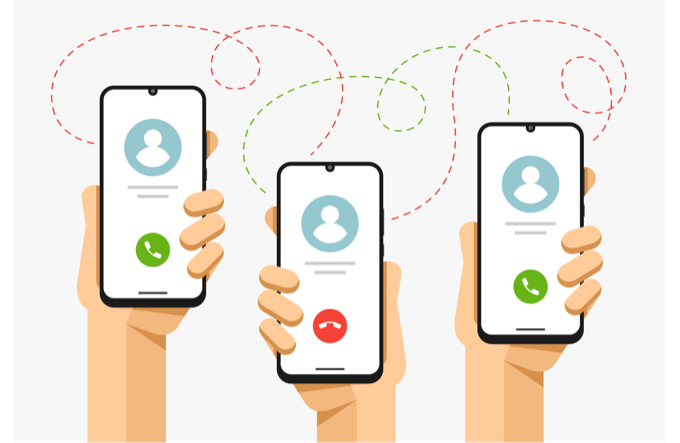Introduction
With the rising popularity of smartphones, there are a number of applications that have been custom-made for them.However, one environment-Android Based has grabbed most of the market share in this sector.
As a result, developers are targeting smartphones running this software, in order to increase the market share.
One particular range of products which seem tailor made are the Free Calling Applications. In case you are not aware of the same, as the name suggests, these allow you to place voice calls for free. Today, we will look at the three popular applications in this category.
Google Voice
This application is ideal for the android platform. The benefits offered by this application are many in number. Users use a single contact number. This number can then be customized to allow calls to be routed to a number of other phones. Users can decide the phone numbers and timings of the re-routing. Users can also access messages sent via text and voice mail. They can block callers and switch from one number to another in the middle of a received call. This application also offers the choice of conference calls.
Skype
This application is the mobile version of the desktop software. This can be downloaded from the Play Store and can be used just like the normal desktop version. Users can use this software to make calls to both local and international numbers for free. They can also share their files, photos. Send messages and have video calls through the mobile version of Skype. The desktop version is among the most popular software. With similar functionality in the mobile version, this is also gaining in popularity.
Viber
This software focuses on the idea of an integrated module. Hence, once installed, it checks the phonebook of the user and integrates all contacts that have Viber installed on their phones. It also keeps track and informs you when any of your contacts have installed the same on their phone. While this is similar to other messengers, what makes this the leader is it simplistic interface and the optimum usage of VoIP. In order to make a call from Viber, all you have to do is press the button next to the contact’s name.
Conclusion
The above three applications are the ideal choice when it comes to free calling applications. While there are others like WhatsApp and Line, the above three have much more functionality.
Related ItemsFree Calling Apps