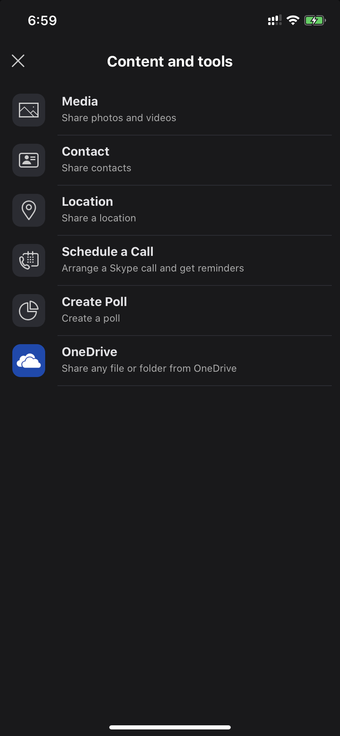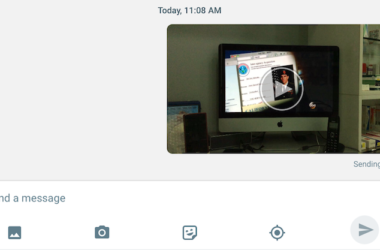Video calling platforms are now available for the mobile platform as well.
However, though there are many of them available, the most prominent ones remain Skype Free and FaceTime. Skype is a third party application that offers a popular international video calling service, whereas FaceTime is an offering from Apple, which first debuted with the iOS 4. Both the services are offered for free, but they both offer a different experience.
Usability Features
Skype on the iOS or the iOS version of Skype is a little limited when you compare it to the version offered for the desktop, as the latter version has plenty of configuration options. Yet, it is able to limit the outgoing video, so that bandwidth is saved. You can make calls using Wi-Fi connectivity or cellular, which is not supported by FaceTime. FaceTime also offers very few options with the only choice you have being the email account or the phone number to which you wish to assign the calls and with very few other settings.
Always Ready
The experience in FaceTime is one where you have to deal with very few settings or configuration options, so there is no buddy list or any confirmation to make while attempting to make a video call. All you need to do is to make the call and tap on the option of FaceTime or select a usual contact from your list. However, the negative aspect of FaceTime over free Skype on Mobile is that it does not support calls over the cellular network, so that users are restricted to Wi-Fi. Of course, there are a few carriers who allow calls from FaceTime over the cellular network, but it is very limited.
Performance
Video calls from Skype mobile have a good quality if you are chatting with someone having an iOS device and are excellent if you are chatting with someone with a laptop or a desktop. Skype for the iOS is good but lags a bit if you use it over cellular, though this is by no means a deal breaker. As for FaceTime, both the video and audio quality is better than Skype on a Wi-Fi signal and the quality is much better with a Mac user and between two iOS devices, maybe due to the excellent camera quality of the devices. FaceTime seems to perform better with more fluid video as well as audio, which is in sync all the time.
Compatibility
When it comes to this aspect, there is no doubt that Skype is more compatible. FaceTime can be used only if you are an owner of an Apple device, as this is a face calling service or app available only for iOS and runs on Mountain Lion. On the contrary, you can use Skype on any platform, such as Android phones or Windows phones and even on all the types of desktop OS, such as Windows, Mac or Linux.
Verdict
Both Skype for the iOS and FaceTime are excelling video calling applications and have their own advantages and disadvantages, so it is not possible to recommend one, as it depends on the user’s needs. If you mostly need to place video calls to other iOS devices or to owners of Mac, and if you are always able to access Wi-Fi, then FaceTime is a great option, though it has certain limitations. However, if you need to call friends who have other devices with other OS and would like to make such video calls when you are on the go, without a Wi-Fi connection, and if you are already a Skype user, Skype would be the way to go.
Related ItemsSkype