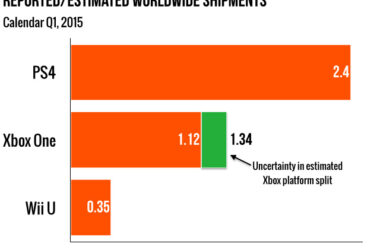Today, it is difficult to say that Google Chrome is vastly superior to other browsers like Safari or Firefox, as most of the browsers are on par with Google Chrome.
It has, therefore, become quite a tough decision to select a particular browser for your Internet tasks. Actually, you cannot go wrong with any of the popular browsers today, but each one has a few special features that give it an edge over the others.
Chrome made headlines when it was offered in the Apple Store and the mobile version of this most popular among browsers became the free app that enjoyed the maximum downloads in this category. However, there were many reports that Chrome was slower than Safari, which could be because of Apple’s restriction on third party applications. In addition, the default browser for Apple devices is Safari, so you will have to revert to it when using such devices.
Unlimited Tabs
Google Chrome enables opening many tabs on your iPad, compared to the limited 9 tabs on the Safari. In fact, you can even open up to 20 tabs on the Chrome without any lag.
Swiping
When using the iPhone, it can be quite frustrating to switch between tabs when using Safari. If you use Google Chrome on your iPhones, you can use swipe actions from the device edge and easily switch from one tab to another, offering a very intuitive experience.
Search Features
Google Chrome also enables faster searching as well as surfing. You can directly search and surf from a single box and the sites or the URLs start appearing as you begin to type out the keywords
Easy Synchronization
Chrome also enables you to synchronize with other devices. You can sign in and then synchronize the bookmarks, address bar data, the passwords that you have saved and also view tabs that have been opened between devices, even between iOS devices and your Android devices. All you need to do is to sign in to Google Chrome using the same identity. It automatically brings together and synchronizes your personal information to all your devices.
Incognito Browsing
You can browse incognito on the Chrome’s desktop version and by downloading Chrome for your Apple device. You can also have the same incognito experience on your mobile device. You can surf the Internet on your iPhone and other iOS devices, without fear of leaving behind any history or data or cookies, thereby offering you a private browsing experience.
Voice Search Features
There is a built in voice search feature in Google Chrome and this is very convenient for users living with disabilities and for users who have their hands full, while driving or cooking and so on. All you need to do is to click on the icon of the microphone on the right side of the search bar and make a voice query instead of typing out the search word.
Speed Dial Feature
Chrome mobile version for your iOS devices also offers a new tab that loads up by default. It offers you the thumbnail versions of all the websites that you visit more often. This offers a kind of speed dial feature, so that you can quickly click on such sites that you visit most often, right from the word go.
Improved Keyboard Features
The keyboard for Google Chrome on your iOS device can offer you a quick access to important keys, while using the omnibox. This is very useful for typing out the URL much more quickly.
Saving Passwords
Chrome has a feature for memorizing passwords for websites that you visit and login, for instance, Facebook, Twitter, Gmail, or any other website where you are registered with a password for logging in. It automatically saves your sign in details and it lets you sign in the fields automatically when you come to the login page of the site.
Verdict
Though Chrome for iOS is not as smooth and rather slower than Safari, it is hard browser to beat. It has more intuitive and useful features than the native browser of Apple, Safari.
Related ItemsGoogle ChromeSafari