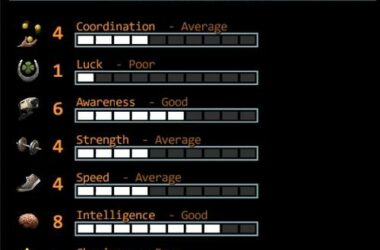The need for Android apps on PC has been necessitated by the ever mobile nature of humans and the activities they engage in.
Besides, some Android apps are simply fascinating, but since the window through which they are viewed and applied on Android devices is relatively small, there is an urge to sample these apps on PC and see just how they play out on a larger screen. Yet, the most compelling reason for the demand to run Android apps on PC is the fact that PC and Android device use is almost always in a complementary fashion.
The Convenience and the Freedom
If only the Android apps could run on PC, the users would be provided with lots of convenience to keep in touch without having to reach out to the phones. Exclusive PC users would also like to sample some of the apps only available on Android. Indeed the advent of Android has seen the evolution of applications with ingenious functions. The PC world may also learn a thing or two from the Android community. Whatever the reasons people have to demand for the synchronizing of Android devices on PC, there are already some clear options available. Android apps on PC are softwares that assist PC users to synchronize some functions of their Android devices with their PC. They can access or even operate them from their desktops without necessarily reaching out to the phone device. The softwares require downloading to your PC, and involve synchronizing with the Android devices.
Pushbullet Android App on PC
This app allows you to push messages from your desktop to your phone or even your friends’ phone. The app does not use cloud storage but instead uses some kind of storage system on the provider server to enable easier pushing of files from PC to Android device and vice versa. You can send messages straight from your PC to the desired destination, as if you are using the actual Android phone synchronized. It also affords you the convenience of notification messages on your PC without having to unlock your phone.
AirDroid
The app allows you to transfer files with ease from your PC to your Android device and vice versa. You only need to connect your PC to the Android device with the app. It enables you to send text messages, view photos, watch videos and take screenshots right from your PC. You can also delete items from your desktop.
Related ItemsAndroid