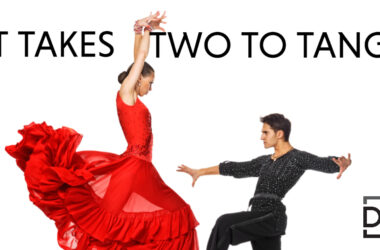Instagram can offer a great way of taking cool photographs and also provide a place where you can view new photographers pushing through the boundaries of a new media.
Lovers of photography can capture the great work of other users of Instagram and save these on their PCs as well with the free Instagram downloader. Instagram is a great application that offers you cool effects that you can add to photographs on the Android and Apple devices. However, the service does not allow you to directly download the pictures on your PC, so you need to use such tools, such as Instagram downloader, which will help you to download all pictures in any user’s account, just by using their username in the PC.
How to Save Your Own Photographs to Device
If you want to save your own Instagram photographs on your PC, all you need to do is to first open the Instagram settings and tap your profile icon, which is seen at the lower right corner of the device. Next, tap the gear icon on the upper left and then scroll down to Original Photos and enable the option. This will enable all your original photographs to be saved on your Camera. Even the high-resolution version of the photo that has been filtered is saved on the Camera roll. The original photographs as well as the ones to which you have applied filters are saved to the phone. The originals get saved in the photo album of the camera in the phone, whereas the filtered photograph version is saved in the photo album of Instagram.
Alternative Method Bulk Download
Go to Instaport, which is a service that Instagram recommends for using to download your photographs into one single file. At Instaport, you can log in with the Instagram account. You can then select the method of exporting the photos, by saving it to a .zip file or to Flickr or to Facebook and so on. You can also set other limiting criteria in the Advanced Options, by limiting the photos according to date, number of photographs or photographs of those whom you have liked, but the resolution will be limited to a max of 612 x 612. Next, click on Start Export and download will soon be completed, depending on the number of photographs.
Saving Photographs to your Computer
You may have liked so many photographs of other users in Instagram and would like to save them to your computer. Here’s an easy way to do this. Instagram will not directly allow you to save these photos, but you can use Instagram on your PC browser to view a high-resolution image of these photos. You must first enter the particular user name in the browser along with instagram.com, click on the image that you want to save on your PC and it will expand to 612 x 612. You can then screen capture the image and drag it to your album or to any folder on your desktop or elsewhere.
Instagrabbr
This service is also recommended by the Instagram and is useful for searching public photos or saving them by the use of a particular username for the photo that you want to capture. Go to Instagrabbr, enter a username, and then search for the pictures of that particular user. Enlarge any picture that you want to save and then right click on it and Save as.
These are some ways of viewing great Instagram photographs that are taken by either you or others, which have been enhanced by the use of Instagram effects. You can pocket these photographs from all our favorite users and then store them on your computer in order to view them again and again.
Related ItemsInstagram PC