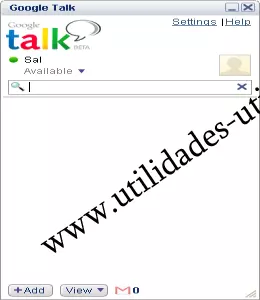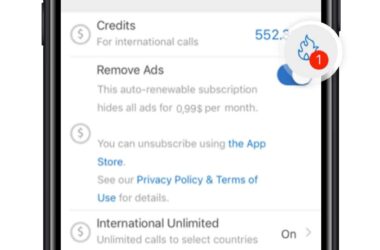Communication is a very important thing.
Because of the fast-paced world in which we live today, it is becoming more and more essential to keep communication lines open. And one of the most popularly used communication applications is Google Talk, a very simple and very easy to use app. Google has been improving its features in order to be able to cater more efficiently to the needs of its users. And true enough, more and more people are getting more comfortable with the application. Here are some of Google Talk’s most useful features.
Transfer Files Conveniently
Not only will users be able to send messages to each other, but they will also be able to send each other files that are important. The great thing about this feature is that there is no limit as to the number of the files that users can send to their contacts. And there is no limit when it comes to the size of the files as well.
This feature can be very useful as it is much faster to receive files through Google Talk than through the conventional email messages. If you need to send urgent files, this is a very convenient feature. The sending and receiving of files is reliable and fast.
Leave Voicemail When the Contact is Unavailable
If you don’t want to miss any message from your contacts on Google Talk, he or she can simply leave you a voicemail. You will be able to get the message the moment that you log into your Google Talk account.
If, on the other hand, you are the one who needs to send an instant message to a contact who is not available as of the moment, you can leave your contact a voicemail. And the great thing is that you may leave a voicemail even for those who are not users of Google Talk. If your friend does not have a Google Talk account, he or she will simple receive an email with the voice message as an attachment.
Use Music as Mood or Status
Are you listening to music while you are online on Google Talk? Then you can use a music file as a mood or status message so that you may let people know what kind of music you are interested in. You can use your playlist to be reflected in your status message. And when the song in your playlist changes, your status will also automatically change, letting people know in real time what music you are currently listening to.
Moreover, you can let your friends see your playlist with the option “Show current music track”. This is a great feature for those who are music lovers and who want to share their love for music with their friends and contacts.
Customize the Appearance of Chat Sessions
To make the chatting experience more interesting, you can change how your chatting sessions look like by using different themes that will fit your personality.
Update Google Talk to Hangouts
Google has recently released an update for Google Talk, called Google Hangouts. There are more features in the new version of the communication platform by Google.
If you want to try using the new Hangouts, all you have to do is update it by right-clicking on your Google Talk profile and selecting Try the new Hangouts. The update will take only minutes and you will be able to see and use the new features right away.
However, if you want to, after having updated to Hangouts, go back to the old Google Talk version, you can easily do so by selecting the Revert to Google Talk option and you will be able to use Google Talk again as if you had never updated to Hangouts.
Related ItemsGoogle Talk