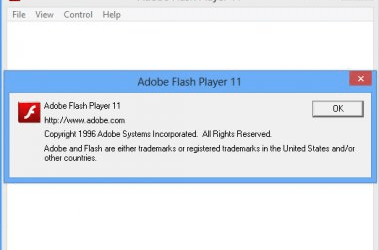Time is of the essence.
We all are trying to make the most of the time we have, especially since many of us have very tight schedules. And today, most of what we do at work, at school, and even sometimes at home involves our computers and the Internet. The World Wide Web has become so integrated into our lifestyles that we can no longer imagine a day without us turning our computers on or surfing the Internet.
Google Chrome has been a huge part of many people’s everyday routines. It has been a trusted web browser all over the world because of its many customizable features as well as add-ons that allow it to cater to our specific web browsing needs.
In this article we are going to take a look at some of the most helpful and most efficient add-on features that are available on Google Chrome so that you may make use of them yourself, if you have not done so yet.
Google Dictionary Extension
For web surfers who are most of the time concerned about words, definitions, and word usage, this extension can come in very handy. It allows you to know the definition of an unfamiliar word by simply clicking on the word twice. This action will prompt a small balloon next to the selected word that contains the word’s definition as well as an audio file of its correct pronunciation.
The word you can look up does not necessarily have to be right on the webpage. If a word suddenly occurs to you and you forget what it meant, you can simply click the extension icon and key in the word on the space.
Perhaps the only downside to this extension is that it does not allow the double-clicking of more than one word, so you will not be able to search for the definition of expressions or compound words. But still, it is a very helpful tool, considering the quickness with which it displays the definition, right on the page that you have opened, unlike in other web browsers where you will have to open a new tab.
LastPass
This is another Google Chrome extension that you can have for absolutely free. It is a security extension that can store your password information for every single one of your accounts. With this installed on your browser, you no longer have to worry about forgetting passwords or trying to remember which password goes for which account.
However, even if you have this installed on your browser, it is still much safer to remember your own passwords. So if you can help it, do not make it hard for yourself to remember the passwords to the accounts that you create. But if you have already made it complicated, then thank goodness this extension can be available for you.
Send from Gmail
If Gmail is already your default email platform, then this will be much more helpful for you. This is a Chrome extension that allows you to compose and send email messages without having to open Gmail. All you have to do is click on the extension icon on the panel and a window will pop up where you can compose a new message, such as if you want to share the website that you have just discovered and send the link to that page to someone that you believe will be interested.
One downside of the extension, however, is that it does not support composing messages aside from sharing a website link. What it does is it automatically uses your current web page as the subject and pastes the page’s URL on the space for the message content. Still, if you find something on the Internet that is worth sharing, this should come in handy.
Related ItemsGoogle Chrome