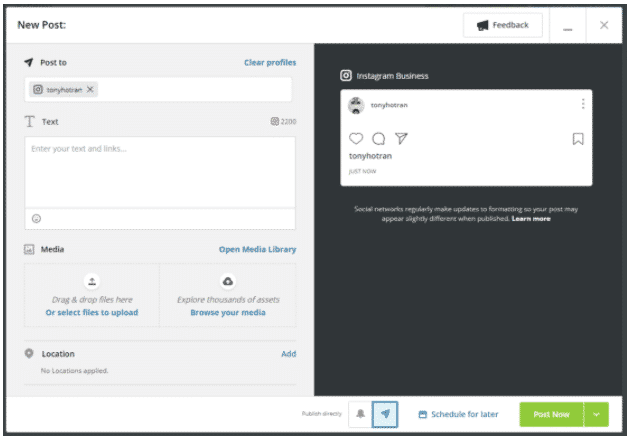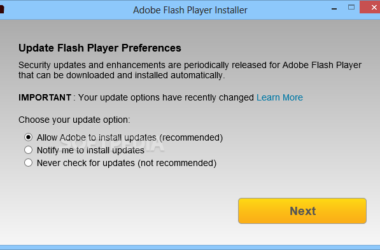Instagram has turned out as one of Silicon Valley’s biggest successes in tune with the modern age.
The app has made it big from a fairly basic concept, which did not exist in the best possible version until now. Instagram allows users to upload photos with cool effects that make them look much better than the original on almost every occasion. Photography, as a result, has become more than just about using a DSLR camera. Instagram has taken credit for transforming photography in the 21st century.
Apart from being the incredible tool to produce great pictures, Instagram has also become a great tool to allow friends and family to comment on them at the same time.
The Lack of a PC Version
Instagram is often the most downloaded app either on the Apple Store or on the Play Store. However, one major aspect that has been missed out by the app is now lack of a PC version. There are rumours that Instagram is currently working on a PC version, but there has been no official announcement regarding this aspect. Until an official Instagram PC version becomes available, people will be finding other ways to get around the solution. One of them is by recreating the android ecosystem on the PC in order to run the Instagram on PC.
Simple Steps to Stick By
The heart of recreating the android ecosystem on the PC has been in existence for quite a while now. One can setup an android emulator like BlueStacks in order to make this possible. However, BlueStacks will not run on every other PC since it comes with its own requirements and standards. Once it is confirmed that a PC has these requirements, the user can get very close to getting access to the Instagram PC version.
It is imperative that the latest version of BlueStacks is installed in order to avoid any compatibility issues that may come as a result of using older versions.
BlueStacks allows users to search for specific apps that are required on the PC. In order to get Instagram on PC, one should search for this popular photography app. This will redirect the search query to the Instagram app page, and the normal procedure of installing an app can be followed from there in.
The PC is often the place to store a plethora of pictures and memories taken using a DSLR camera. Once Instagram on PC is enabled, the user is presented with a multitude of opportunities to enhance the pictures at the click of a button.
The Simplest Solution
If installing an android emulator and then getting the PC version of Instagram is too difficult, then one can always stick to the simple policy of transferring the pictures from the computer to the phone. The presence of several options like USB transferring or even cloud services like Dropbox makes it easier than before.
It is not surprising that Instagram has been the fastest-growing social media platform in 2013. It has grown at a faster rate than the likes of Facebook and Twitter. Its popularity could only continue with the PC version, which would certainly be a boon for its 200 million strong user base.
Related ItemsInstagram