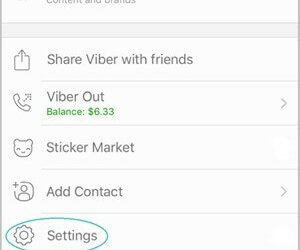Instagram is a very popular social networking app that was not previously available for the PC.
The app first started on the iPhone as an iOS app allowing users of the phone to share pictures through the platform along with other social media apps, such as Facebook and Twitter.
From iOS to Android
Instagram allows the users to select from cool filters to add funky features to their pictures. The app was created in such a way as to mimic the manner in which the brain captures a specific memory. However, the snag was that you couldn’t borrow memories from the desktop PC, so it was created specifically for mobile platforms. In recent times, an Instagram app that is Android enabled has also surfaced and this has increased its popularity, as now users of other mobile phones, other than iPhones, can also access this app. Since the app is available for Android phones, the user base has grown phenomenally to about more than 40 million, with more than 1,000,000 users in a day. Now, users want to go to the next level and wish to use this app on their PCs as well, and there are a few ways to access it.
BlueStacks Player
BlueStacks is an App player that enables the use of Instagram or all other Android apps on a desktop computer. There is also a version for the Mac as well. People have been talking a lot about this means of accessing Instagram on your PC. It is ideal for those who don’t have a smartphone and also for those who wish to see the pictures on a bigger screen.
Instagrille
This comes from an app manager called Pokki, containing several web applications. The Instagrille application allows you to view some of the popular pictures in Instagram and also view the comments or the likes on these photographs. You can have this experience from your desktop. The interface is the same as the Instagram application, with photo viewing, likes, and comments viewing live feeds and updates of other users and features enabling account management and so on. However, you will not be able to upload your pictures or apply filters. Yet, you can still go through popular Instagram pictures that are uploaded by other users from your desktop.
Webstagram
Webstagram is a website where you have Instagram as a browser application. Webstagram offers features that are very similar to Instagram and you can access it from your PC or desktop. The site allows you to follow photos uploaded by other users and also like them or comment on them. You can also observe if anyone is following you. However, it has a limitation, as you cannot upload pictures and apply filters to them, as in the case of Instagrille, though you can see pictures uploaded by other users from all over the world.
Webbygram
This is another option of a web-based app that is based on Instagram. This is also the same as Webstagram, but the application a lot more similar to Instagram, in its looks.
Creating an account on Desktop
You will, however, need to create an Instagram account on the desktop in order to access the Instagram photos. Instagrille as well as Webstagram need the users to login before they are able to like or comment or even follow other users from the PC. You can install the original app of Instagram from your iPhone or from your Android device when registering for Instagram on the PC. However, there are ways to get around this if you don’t have an Android phone or an iPhone.
Related ItemsInstagram