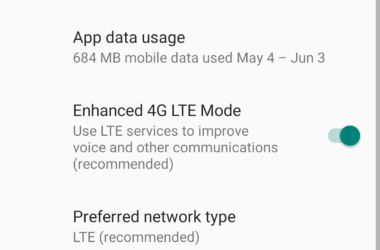Just by having a Wi-Fi and a PC or a mobile device, you can now contact anyone anywhere in the world by downloading free Calling Apps.
You can have video chats with family and friends living anywhere in the world, as there are many such apps available for free download. There are many such apps developed by different companies battling it out, with each of them having different features, benefits, as well as drawbacks. For instance, some of them offer only voice calling, while others also allow you to make video calls and group chatting and other file sharing features and so on.
Google Voice
You can use Google Voice on your mobile phones as well as your tablets. The application also enables synchronizing of contacts, text messages or missed calls and voice mails across several devices. You can use one single number across all the devices. This enables the user to make calls from any phone if he has a Wi-Fi connection. However, you cannot send or receive picture messages in this free calling app. However, you can resume a conversation that you started on your tablet or phone and continue it on your PC. Some of the excellent features of Google Voice are call recording and calls that can be made from Gmail. You can also use features, such as, Do not Disturb and number porting.
Skype – Easy and Popular Solution
This is the biggest name in international free calling and the name has become a verb among users. Apart from the desktop version, Microsoft’s Skype also has a mobile version for staying connected. You can make voice calls from Skype to Skype and also video calls from one Skype account to another, apart from sending instant messages, all of which work very well on Android phones, with a front facing camera. Landscape calling feature is also available in tablets that have a front camera. The cost of calling to other landline phones and sending SMS to landlines or of mobile phones is also very low. If you want to call other phones, you can sign up for the paid service and use it just like a telephone.
It offers excellent integration to Windows Live Messenger. The tablet experience is excellent and if many of your contacts also have Skype accounts, it works very well. There are more than 600 million users of Skype all over the world, so you must surely be having many contacts that have an account. Excellent features include free calling from Skype to Skype and cheap international rates. The user interface is simple and neat and it has a huge user interface.
FaceTime – for the iOS
Apple’s Face-Time is another great app for voice calls and video calls. You can use it on your iPhone or iPad for making voice calls or video calls to anyone else who is also using the iOS. The sound quality and video quality is amazing over Wi-Fi and it is free to call anyone anywhere in the world. If most of your contacts use iOS devices, this is the way to go.
Viber – Connecting Freely
It is a very popular app for free messaging and calls. You can use it with a Wi-Fi connection or on your mobile data plan. The main appeal lies in the fact that it piggybacks on your Wi-Fi or your smartphone’s data plan, so that you no longer need to pay for SMS or voice calls. It uses the VoIP or voice over the Internet. The application is very easy to use, as it synchronizes all your phone contacts and gives you a contact list of all those who are using Viber. You don’t need any specific password for setting up the app. You can send text as well as photographs. The voice calls are also enabled to move to a Wi-Fi network away from the data network, wherever Wi-Fi is available. Messaging groups up to 15 members is also allowed, apart from private conversations.
Related ItemsFree Calling Apps