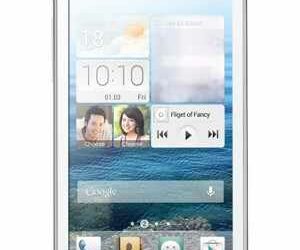Google has been the much-hyped replacement for the older chat widget, Google Talk.
Google replaced the older version with the launch of Hangouts, supported by the Chrome browser. The app allows you to chat with your contacts once you are logged in, either directly from the app or when you have signed into your Gmail, or any Google account.
Google Hangouts Features
Google Hangouts is a more robust chat app compared to its predecessor. You can practically hold meetings and video chat sessions on Google Hangouts with ease. New users and those who were more acquainted with the earlier version. The stand-alone Google Talk should approach the new app with an open mind because it offers a far wider scope in the world of chats. In fact if you thought that the chat app is a mere social gimmick, only to be used for light moment encounters with social contacts, you better think again. Google Hangouts is an all inclusive app that serves you on all fronts. You can use it for social and business purposes.
Create a Hangout, it is Free
• Google Chrome has a strong physical attachment to Google services and products. Therefore, you need a Google account to start off in Google Hangouts. Basically, the Google Hangouts app is a feature that is meant for social networking but can be used for more.
• Look out for the Hangout frame towards the right of Google Plus page. You can view your recent activity on the hangouts platform from your Google+ page.
• You can create a fresh Hangout by clicking, add New Hangout tab. The field is located at the top of the app list. You will then see that the list that displays includes your various contacts on Google circles and Gmail. You can create new Hangouts by checking the box next to the people you wish to include in your Hangouts group.
• Once you are in the Hangouts window, you only need to click on a contact for the chat window to display. You can begin to type in your chat messages in the input box at the bottom of the chat window. Select the type of Hangouts encounter you wish to engage. You have the video and text chat choices available. However, this does not mean that once you opt for a particular chat type you are permanently tied to use it. In fact you can move from text chat to video and vice versa in the course of your chat encounters.
Hangouts Is Always In Touch
Google Hangouts allows you to view any previous messages you have exchanged with a given contact. Therefore, you can easily refer to earlier chats to verify issues, if need be. The application also notifies you whether the person you are trying to contact is reachable or not, at that time. If their Hangouts app is off, you may still send your chat message. They will be notified once they log into their mail or Hangouts. The app allows you to search for contacts by typing into the search list within the main Hangouts window.
Related ItemsGoogle Hangouts