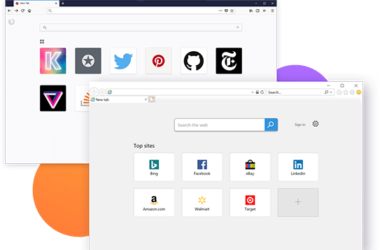Internet browser is your doorway to the Internet.
Today, almost every communication device and computer has one or more Internet browsers installed. Google Chrome is a relatively new entrant in the browser category. The best thing about Google Chrome is its availability for diverse OS platforms which include Windows, Android, Macintosh and Linux operating systems. Let’s take a look at dynamic features of this browser that has made it popular.
Anonymous Surfing
Anonymity while surfing the Web can be essential for many reasons. You do not want anyone to know about the sites you visited. If you are looking for such feature in an Internet browser, Google Chrome has something to offer- the Incognito mode. When you activate the Incognito mode, the browser does not store cookies, temporary files or any other information pertaining to your Internet surfing on your hard drive. When you exit the session, everything related to you Internet surfing is wiped out. This comes as a better option than digging into Options menu and deleting temporary files and cookies.
Browser Profiles
Google Chrome allows you to create a user profile where you can store customized browser settings. The profile also stores themes, extensions, bookmarks, apps and makes it available in any device where Google Chrome is installed. All you need to do is create and sign in to your user profile and the browser will sync all data of your account in the cloud. This feature is helpful if you work on multiple devices and need access to bookmarks and apps installed in your Chrome browser.
Google Chrome for Android
Smartphone user environment is different and hence it is necessary Internet browsers used in smartphones need to be different than their desktop versions. Google Chrome for Android is free and specifically designed for intuitive user experience. The Android browser version allows you to open multiple tabs and you need to just swipe on the screen to move to next tab. The browser is fast and you can also sync data by signing into your Chrome browser profile.
Quick Calculations
Google Chrome can also function as a calculator. You don’t need to install any extension, the feature is built-in the browser. You can directly type in the numbers in the address bar and Google will display the result almost instantly. For example type 250+1.65 and you can see the result 251.65 almost instantly.
Apps
Apps are quite helpful to extend functionality of your browser. Google Chrome has a good collection of apps that can enhance your browsing experience and also improve productivity. All you need to do is visit Chrome Store and look for apps in relevant category.
Task Manager
Every user comes across an event when his/her browser becoming irresponsive and there is no option but to end the task and close the browser. The task manager in Google Chrome can be useful to track down irresponsive tabs or tabs that are consuming too much memory and affecting the browser in negative way. You can launch Task manager and close selective tabs to ensure smooth running of you browser.
Related ItemsGoogle Chrome