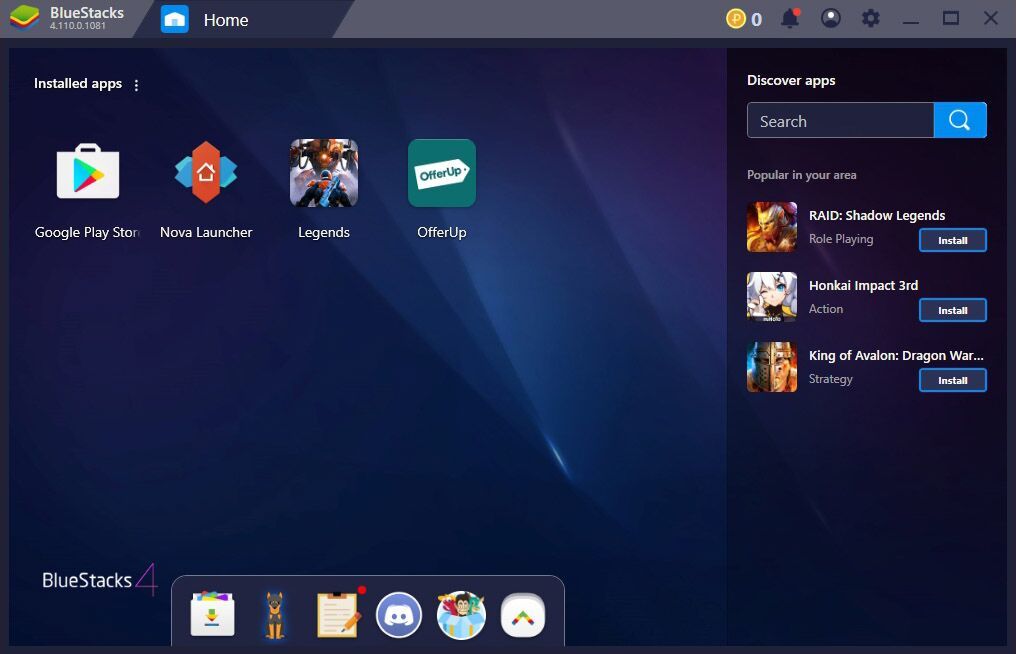The thin line between mobile operating systems and computers is getting thinner than ever.
Users are now using Skype on their PC and then switching directly to its equivalent app on an Android smartphone to continue the conversation. The gaming scenario is evolving as well because titles like Grand Theft Auto and Prince of Persia now have identical PC versions on the mobile platforms. Despite all this improvement, the ability to use every android app on a computer remains as a complex concept. People who want mobile specific games and apps to run on their computers are left in the lurch but not anymore. The vast demand for solutions that allow android apps on pc led to the development of software tools that simplify the process. Here are some of the notable ones that will help you get the job done within minutes.
BlueStacks
Without a doubt, BlueStacks is the best software tool that you can find in the market now. The program designed for Windows is simple, easy to use and most of all reliable when it comes to helping the app run on your PC. Instead of trying to entirely replace your operating system, the BlueStacks simply creates a separate window that will run your desired app. The interface makes it easy for users to conveniently use their desktop while the app or game runs in the background. It is stable when compared to other software that try to replace your Windows OS and delivers overall better performance.
YouWave
YouWave is another android emulator that has been tested to work on a set of android games and apps. All you have to do is have a copy of the apk file ready on your computer and import it into the emulator. It will start running the program and it doesn’t require any manual configuration procedure. Compared to BlueStacks, YouWave has a fair advantage when running android apps on pc because it requires minimal system resource. The emulator is compatible with Android 4.0 programs and can even run on Windows XP which makes it user friendly for people who are still running an older generation operating system.
Windroy
A lesser known but another good emulator is Windroy that allows you to enjoy android apps and games with the comfort of your PC. Compared to its competitors, the software is designed to provide a more comprehensive android experience. When you launch it, it will automatically open in full screen mode. All the options found on the Android version supported by the emulator will be found and if you are using a touchscreen monitor, navigation is much easier. There is also an option to make this full screen into windowed mode to make it easy to run android apps on pc. You can access your other programs when it runs in windowed mode. The FPS rate for games is bit less but otherwise, this is a good emulator to watch out for.
Some less compatible but useful additions include official android emulator from Google for developers, android -x86 and android on Intel architecture.
Related ItemsAndroid Apps