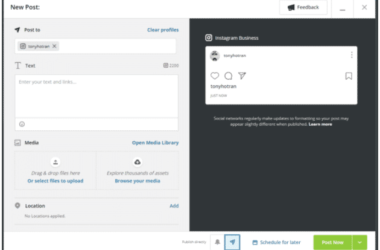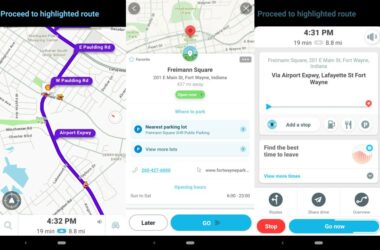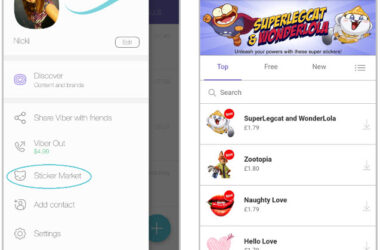When it comes to innovation in technology, it is hard to beat Google.
The recently announced Chrome Remote Desktop add-on is another feather in Google’s cap. This app lets you control any PC remotely using your Chrome web browser on either your Android smartphone or another PC. So if you have ever wanted to gain greater control over your desktop remotely, this is the app that lets you do that.
The Chrome Remote Desktop App
Google has been working on an Android version of the remote desktop app and it could soon be available through the Play Store. This is a simple to use app which allows you to remote control a desktop or a notebook using your Chrome browser. If you have this app installed and configured, you can access and control your desktop from any device you want.
The Android App
What’s great about the Android app support is that you can now use your portable devices, such as your smartphone to remotely control your desktop from any location that you want. Whether it is an Android powered phone or a tablet, you can see a list of configured computers linked to your account. You can then use your portable device to log in and select the desktop you want to control remotely.
Advantages of this App
The biggest advantage of this app is that when you install it on your desktop and configure it, you make sure that your desktop is available to you at all times. Even if you are not close to your computer, you can still exercise control over it. If you want to access any files on your computer or desktop, even when you are away from it, all you have to do is log into the app and run it. You can not only view your desktop, you can make changes to it, view content that you would otherwise not be able to view on your mobile device.
What Does the Future Hold?
Right now, you can use this app to control your desktop and use some of its functions. However, the quality of the output and your user experience may not be the same. If you want to stream a movie or a song on your mobile device from your desktop, for instance, the quality of the sound or video output would depend on the hardware capacity of your smartphone device. You may be able to view some of the apps which your browser or your handset does not support; however, you may not be able to make changes to them. Going forth, Google may want to think about working over these issues and trying to make the user experience a little more seamless – if possible. Google did post some details about the app, including a list of supports and gestures that could be used to make the app a little more user friendly and easy to use. This would include three finger taps and swipes for revealing additional functions and keyboard.
Related ItemsAndroid