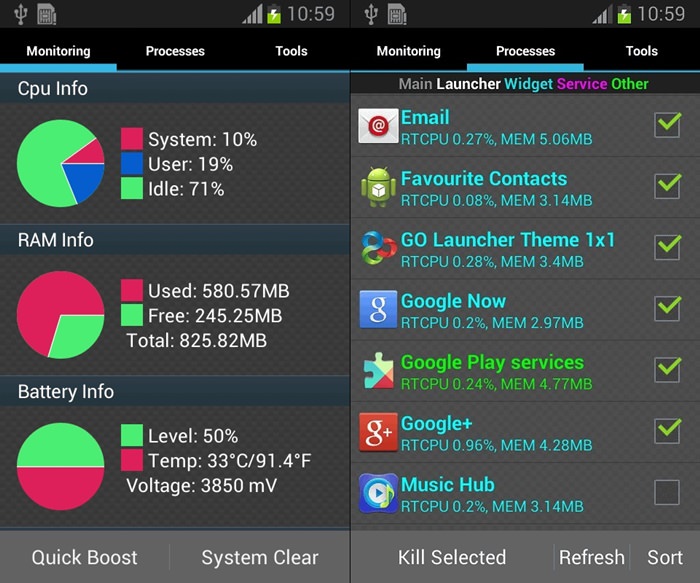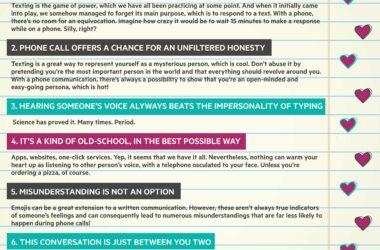There are various types of smartphones, ranging from the high end to the lower end phones. However, most of them will slow down with time. It is important to install applications that can help maintain the smooth running of your smartphone. Here are a few useful apps that can keep your smartphone running faster and longer and improve its performance.
Auto Task Killer
Auto Task Killer is an application that automatically kills tasks as well as processes. This results in saving battery and the phone starts working faster. At times, games and certain applications will continue to run in the background even after being turned off. This results in slowing down the phone and also tiring out the battery.
Auto Task Killer prevents such apps from running in the background, if you select these. It also offers notification regarding the memory that has been freed after the task is killed. Auto Task Killer also takes up very little space in your device and needs very little of the system resources. It searches and sorts apps and offers the option to start the application on booting.
You can either select all apps or a few selected apps. The application also offers an option for killing, according to the amount of memory used. For instance, if you select 80%, the app will automatically kill processes or tasks that are selected when the memory exceeds 80%.
Startup Manager
This application aims at disabling or enabling startup items while booting, for Android phones and tablets. If you want to disable any specific item from the startup boot, you can uncheck the app in the list. If you recheck it, it will again start up on boot. In case of certain items that don’t start up with the system boot, you can select the Customize option and enable the particular item to start with the boot.
This application helps in enhancing the speed of the startup of your device. You can also view all the processes that automatically start up with the boot. You may not need certain processes, so you can uncheck these if you know the results of disabling them. You can also calculate the time taken for system start up and disable the boot sound as well.
JuiceDefender
JuiceDefender is a great application for saving battery. It is very powerful and is also easy to use, as it is specifically developed for extending battery life of Android devices. It has some excellent functions and is able to automatically control the components that drain battery the most, such as Wi Fi and 3G or 4G. Use the preset modes for gaining battery life.
The app also offers customization features through a very simple user interface. Once you have completed the configuration, it runs smoothly and improves battery life of the device. It also offers seamless integration with the shortcuts as well as power controlling widgets and does not interfere with any manual setting that you have made. You can manage the CPU speed, Wi Fi, etc. and get complete control over power consumption. For instance, you can disable connectivity when the battery is low.
App Cache Cleaner
This is a free application that enables easy cleaning of the cache memory of the app. It is done automatically without too much burden on the memory or the battery of the device. The design is very lightweight and can be easily used for cleaning by starting the application. It offers a one-tap solution for an automatic cache cleaning. This gives the device more space and frees up storage memory and internal memory. It can also increase the ROM storage and is important for users who have problems with memory management.
Related ItemsAppsapps for better performanceapps for smartphones