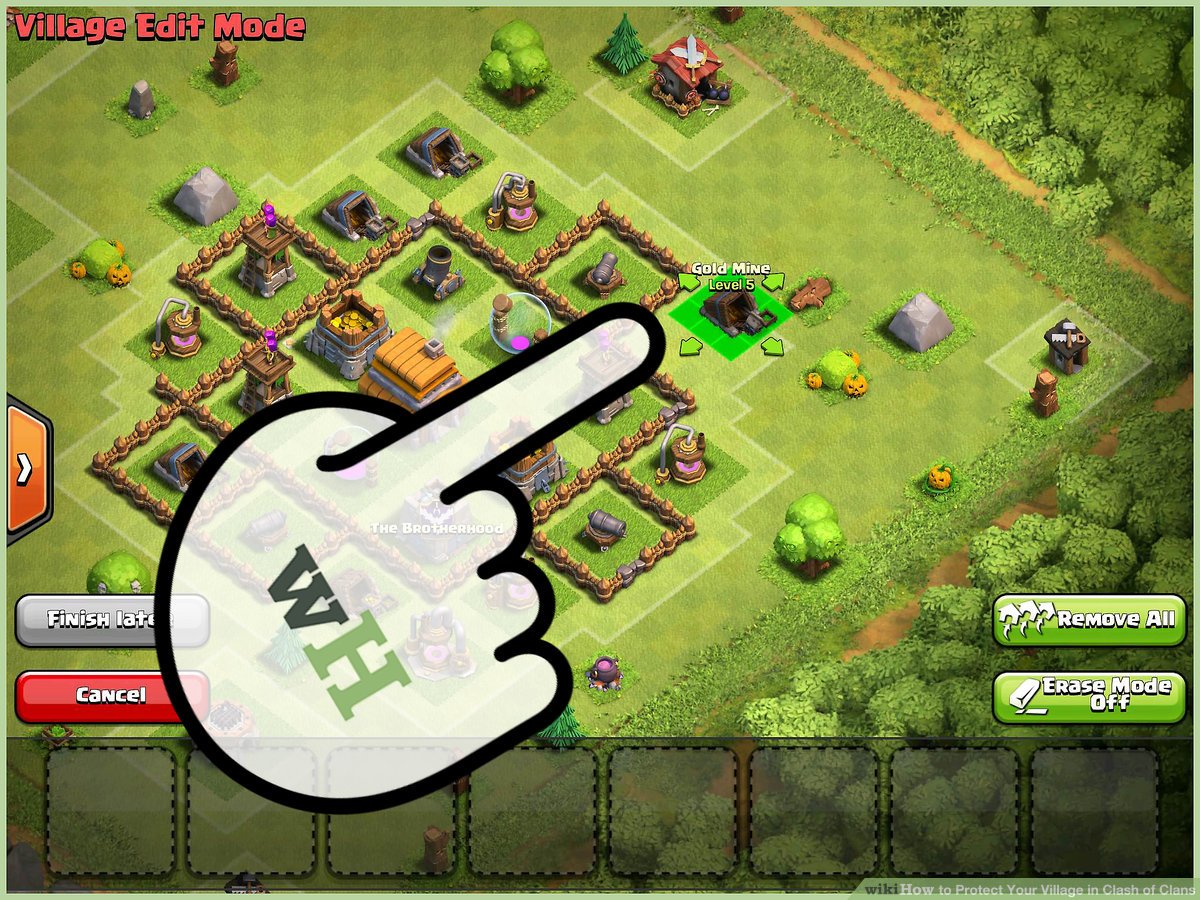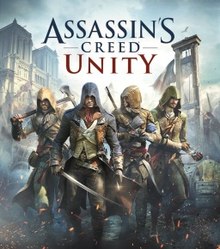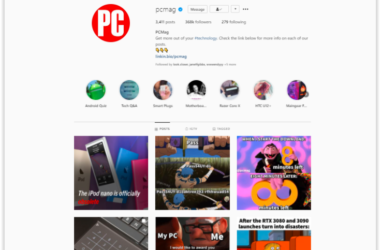Clash of Clans is a free to play strategy game developed by Supercell. When playing Clash of Clans, you will have to construct and upgrade buildings in your village. You will build an army to raid other villages and as soon as you rebuild the Clan Castle you will be able to join a Clan and start doing Clan Wars, which is one of the most interesting things at this game.
Newbie Guide
After you download and install the game, launch it and you will see your village. A tutorial will then begin and it will ask you to do some things. You will want to watch this tutorial carefully, because it will introduce you to the Clash of Clans mechanics.
Gold, Elixir and Gems
Firstly, you will need to understand the resources from Clash of Clans and what you will need them for.
The gold is the yellow bar located in the right corner. You will use Gold to construct and upgrade buildings with it.
The elixir is the purple bar located below the gold. This resource is used to construct and upgrade buildings that can be constructed and upgraded with Gold. You can also train troops by using Elixirs.
The green bar below the elixir bar shows the number of Gems you got. You can get gems by buying them with real money or by completing specific achievements. These gems can be used to speed up things in Clash of Clans. For example, you can instantly upgrade a building without waiting for hours to be completed. However, if you don’t play to buy Gems with real money, we suggest you to not spend them to speed things up and instead use them to buy Builder’s Huts.
Heads-Up display (HUD)
In the top-middle of the screen you have a builder meter that shows you how many builders you own and how many are free at that moment. Each builder is able to build one building at a time.
The Shield meter tells you how much time you have left until the village will be vulnerable to attacks. You can buy a shield with gems but keep in mind that you will lose the shield as soon as you attack another player.
In the top left of your screen you’ll notice a bar that shows your current level. This increases as you create buildings or win battles. While searching for a target, you will be fighting against players with the similar level of yours.
Below the level, you have a trophy counter that shows you how many trophies you got.
Managing your Village
1. Buildings
As we told you above, using builders and resources you will be able to construct buildings. To do this, you will have to tap on the shop icon located in the lower-right of your screen and a shop menu will pop-up. Then, just select the building you want to construct and place it where you want start constructing it.
2. Collectors
You are able to gain Gold and Elixir even when you are not raiding others. To do this, you will need to construct Gold Mines and Elixir Collectors. These two kinds of buildings will gain you resources and to collect from them, you will have to just tap on the buildings.
3. Storages
After you collect the resources, they will get to your storages. You will have to keep upgrading your Gold storages and Elixir storages to be able to save up more and more resources.
4. Army Buildings
Using the barracks, you will be able to train troops. To keep more troops at the same time you will have to Construct and Upgrade Army Camps. The laboratory will allow you to upgrade your troops, in order to have more life and attack damage.
5. Defensive Buildings
As soon as you lose the shield, you will most likely be attacked by some other players. To be able to defend your village, you will need defensive buildings. These kinds of buildings are: cannons, archer towers, mortars, walls and more.
6. Rocks and Trees
You will want to keep your village in the center of the map, but sometimes these kinds of obstacles will not allow you to do this. However, you can remove them by spending Gold or Elixir. While removing them, you will most likely gain some free gems too.
7. Upgrading
To upgrade a building, you will have to just tap on it and after that tap on “Upgrade” button, if you have the resources.
Raiding
To attack in Clash of Clans, you will have to tap on the “Attack” button located in the left-bottom of your screen. After you select it a map will open where you will be able to play in Single Player campaign or in Multiplayer mode.
Single Player
The single player campaign is located in the right side, where you will notice a goblin. After destroying a village, you will be able to attack a next one from the campaign. Keep in mind that if you attack in single player mode while having your village protected by the shield, the shield won’t be canceled. This will happen only when you’re attack other players.
Once the village you want to attack loads, you will be able to select the troop you want to deploy and after that you will have to tap where you want to deploy it. One tap = 1 troop, but to deploy multiple troops at once, just hold your finger.
Multiplayer
In multiplayer, you will be matched with a village that is equal with yours. By destroying villages you will get resources and Trophies.
More Tips
Building your village
When you build your village, make sure that the buildings are close to each other, so that your defensive buildings will be able to protect as much buildings as the range allows them to.
Village layouts
Since in Clash of Clans you don’t get any penalty by moving buildings, you will always want to experiment new layouts and see which one works the best for you.
Related ItemsClash of ClansClash of Clans best beginningClash of Clans managing villageClash of Clans TipsClash of Clans TricksClash of Clans tutorial