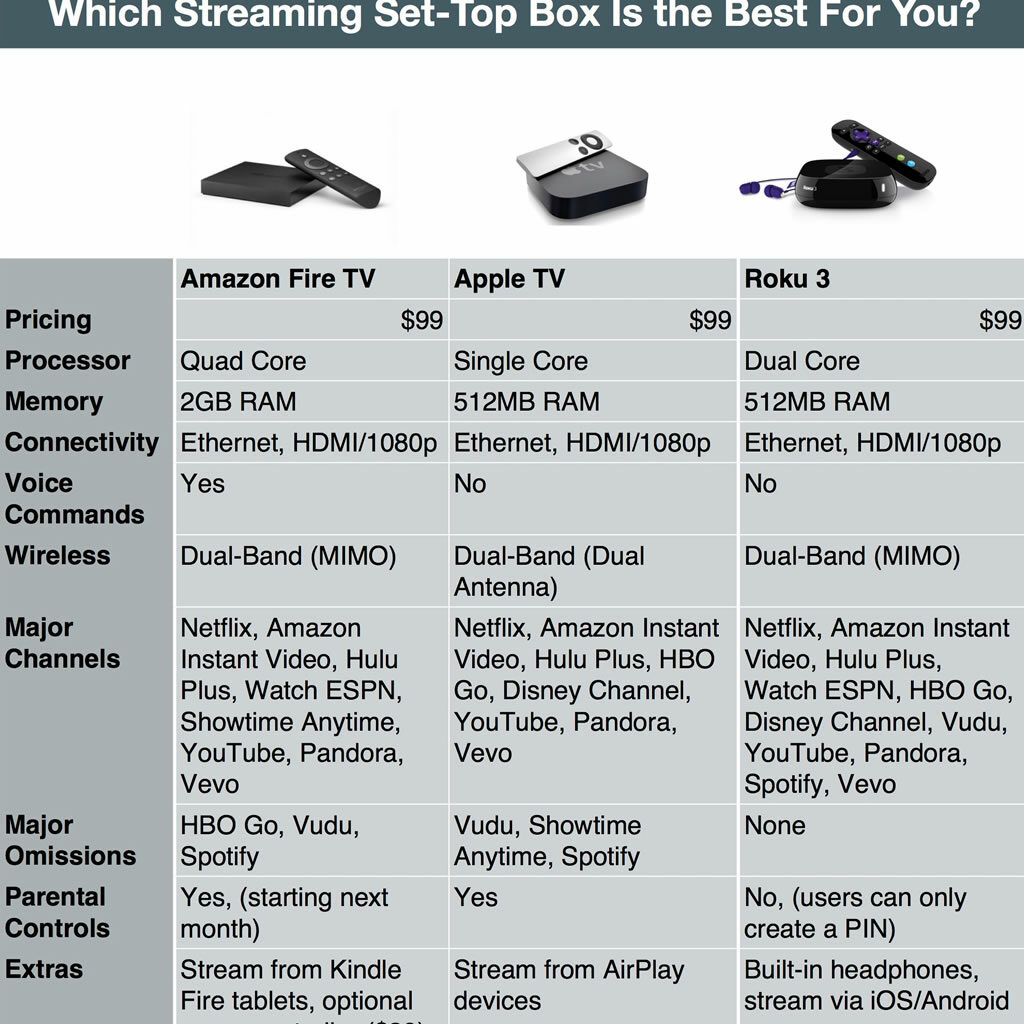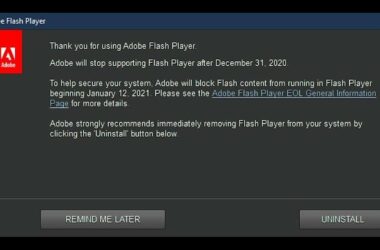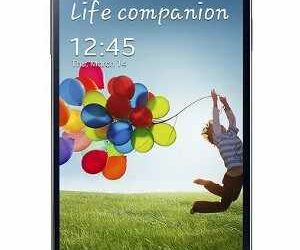Looking for a streaming device can be a hard task at hand. If you’re interested in what exactly to look at when you are comparing devices, we have here a comparison between the top 4 streaming devices on the market to help you out in your decision making. Here it is: a comparison between the Roku 3, Chromecast, Apple TV and the Amazon Fire TV box.
1. Price range
You will find Roku’s Roku 3, Amazon’s Fire TV, and Apple’s own streaming box, the Apple TV all at the price of 99 dollars.
Chromecast comes at the price of 35 dollars. Obviously, this device is a lot cheaper than the first three, but for good reason: it is also way smaller than the others. This streaming box looks a lot like a thumb drive, and to correctly compare it to another streaming device of its size, we’ll let you know that the Roku Stick from Roku is priced at 49 dollars.
2. Portability
Remember how we told you that Chromecast is smaller than the other three? Well, when talking about portability, naturally, the smaller device wins. The device can easily be transported in a pants pocket and it does not require any cables, which makes it even more convenient.
While the Chromecast is great, don’t overlook the other three. The Amazon Fire TV, Apple TV and Roku 3 are all easy to carry around too: you can use a backpack or a fairly sized purse to fit any of them.
3. Channels
All four of them mainly support the same channels, with some exceptions.
Chromecast does not have channels like Bloomberg TV, Amazon Instant Video or ESPN. Also, along with Apple TV, you will find that the device does not have Showtime Anywhere supports yet.
The Amazon Fire TV does not support the HBO TV channel, which is currently available on Roku 3, Chromecast and Apple TV.
4. Individual Features
While the Roku 3 has a great number of 100 games, the really amazing feature is the remote. This remote does not even need a direct line of sight to the TV, which makes it so easy (especially for those lazy nights spent in bed). The remote also has a headphone jack which is a very convenient feature if you’re living with other people you don’t want to disturb. Another feature we like, is the controller for Angry Birds which is motion-based and makes the game quite an enjoyable experience.
Apple is known for its connectivity features they build in all their devices, so, evidently, Apple TV has them too. The AirPlaying feature this streaming box has is great to play content on your big screen with just a tap of a finger. Other than that, you will find a Parental Control feature and that’s about it. If you have a lot of iOS devices, this will be great for you. But if you don’t, you need to know that Apple TV is not that customizable.
The Chromecast streaming box has quite of a unique handle on things: it doesn’t show off a remote, but rather a collection of “remotes”. What we’re saying is that you can control your TV with a tablet or a smartphone that runs either on Android or iOS. Not only that, but you can also control your TV from your computer, just by using the Chrome browser.
While we like all the other three devices, the Amazon Fire TV comes with outstanding features like customizable parental controls, voice search and even karaoke. Right now you have around 100 games (seen at the Roku 3, as well) but Amazon is promising to bring thousands of games to this streaming box. Another feature we found intriguing is ASAP (as soon as possible) which basically gets rid of all the buffering and it predicts what you want to watch and pre-loads it for you to pick out next.
5. Final thoughts
If you’re looking for a streaming box with a great number of channels and diversified content (including adult content), Roku 3 will be the device you’ll want to pick since it supports a lot of channels that aren’t seen on other top streaming boxes.
As we’ve said before, the Apple TV will be the perfect choice for you if you’re a owner of many iOS devices or if you have a large iTunes library. The syncing capabilities on this device can’t be questioned.
Chromecast is a good choice for people which would like an easy-to-carry streaming box that comes at a very affordable price. If you’re always on the go, buy Chromecast.
As you’ve seen in the features category, the Amazon Fire TV tops all the other boxes. You will definitely be more attracted to this device if you are a hardcore gamer or if you are buying for your children and need to keep tabs on what they watching.
Related ItemsRoku 3 vs Apple TV vs Chromecast vs Amazon Fire TV